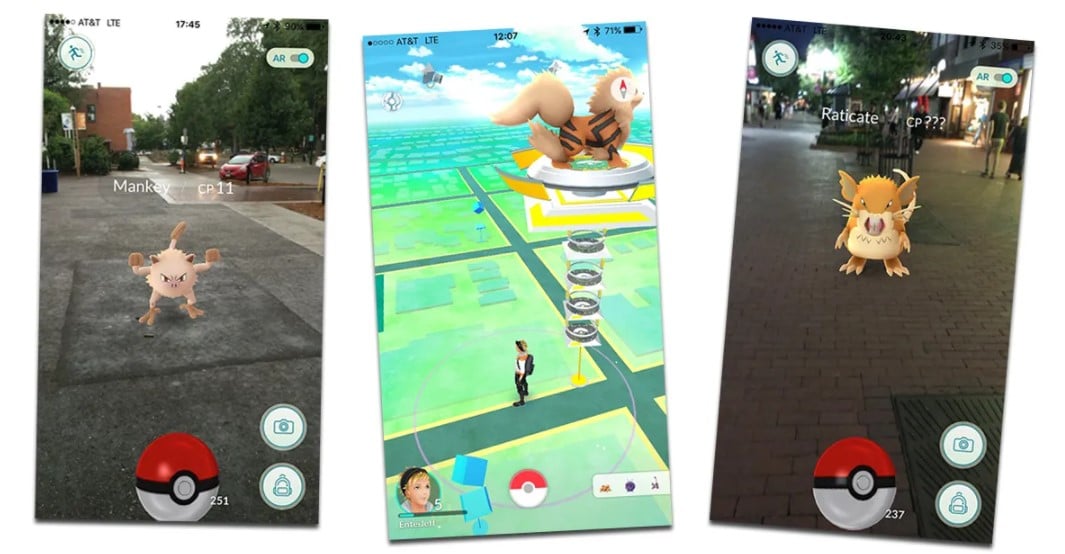Pokemon has been around for much of the twenty-first century. The franchise now has one of the most devoted followings on the planet. With the release of Pokemon GO, fans were given a unique opportunity to embark on their own journeys and catch new Pokemon. However, some of its features like the AR (Augmented Reality) can be a nuisance and players usually like to keep the AR in Pokemon GO turned off.
What Is AR Mode in Pokemon Go?

The augmented reality mode was added to Pokemon GO after its first launch. This new mode enabled Pokemon GO to become more realistic.
When you’re playing Pokémon GO, it’s incredibly wonderful to see a Charmander, Dragonite, or Pikachu there in front of you. While the augmented reality, or AR, that allows you to see a Pokémon on the pavement in front of you is entertaining, turning it off can conserve battery life while also making the game easier to play.
Pokemon GO’s AR mode is on by default and utilizes a dramatic amount of battery of your phone. How much exactly? Well, it usually drains around 50% of the battery in a matter of a couple of hours. Without further ado, here’s how you can turn off the AR mode in Pokemon GO.
Turn Off AR From the Capture Screen
When throwing a Pokeball, there’s a small toggle labeled “AR+” in the upper-right corner of the screen that you may utilize to switch on or off this new function. The feature is turned off if the toggle is on the left. Because the function is on, you’ll see the camera in the backdrop of your app if the toggle is on the right.
This is the quickest way to switch between the two modes. Although, keep in mind that while exiting the game, whatever mode is active will also be there when you return to play the game.
Turn Off AR From the Settings Screen
If you can’t find the toggle on the playing screen, you can simply use the Settings option to disable the mode. Here’s how:
- Press the Pokeball on the main screen
- Tap the Settings icon on the top right
- The AR settings will have a tick mark. Uncheck it.
When AR+ is off, AR+ will not activate while attempting to catch a Pokemon, and you can use the fully animated catch method each time, just as you could before this feature was a part of the game.
There you have it! You can now go back to catching Pokemons without worrying about your battery life. The AR mode is great to experience the game in a new way but can drain your battery and heat up your device. It is best to keep the AR mode off. For more Pokemon GO guides, check out how to get rid of Pokemons in Pokemon GO.